If you want to add follow button on Facebook instead of ‘Add Friend’, then this may be a very useful article for you. We have also pin a video for to add follow button on Facebook at the end of this blogpost.
Facebook’s ‘Add Friend’ option has a maximum limit of 5,000 friends. But after adding follow button on Facebook, unlimited people can follow your account.
But still, there is a limit to accepting maximum of 5000 requests. It means that, if you had already 5000 friends on facebook. You can not accept more requests. Other people after 5000 friends can follow you.
Don’t worry, you can text, audio, and video call like other friends with followers also. If you want to accept a request as a friend of some people, not like followers then you can remove some friends, and then you can add new friends also.
So, continue to read and follow the following procedures or steps to add follow button on Facebook.
We are going to talk about a very simple way to add follow button on Facebook. After adding this button you can also earn money with your Facebook account also. Now, lets start:
- First Login to your Facebook account with your ID and Password.
- After Login to your account, Go to your profile.
- Then click on Three Dot on your Profile. Don’t worry if you are not understanding, you can watch video at the end of this blogpost.
- Now you can see many options, Go to last option, Which is ‘Turn On Professional mode’.
- Now click on this option.
- Now, you can See, ‘Turn On’ and ‘Learn more’.
- Click on ‘Turn On‘.
- Now, Done. Go back to your profile.
- Now, you can check your follow button with the ‘View As Option’ after clicing on three dot. Or, you can check with other friend’s account.
How to Earn Money With Professional Mode
After turning on professional mode, You can See the option of ‘See Dashboard’. Now click on this option, Now you can see the Monetisation option click on this then click on the ‘Stars” option.
Remember that, you can see ‘Stars’ Option when if you have 1000 followers on Facebook. Don’t worry, to make 1000 followers on Facebook because if you had already more than 1000 friends then these friends will be converted to followers.
So, it is not difficult task to make 1000 followers on professional account. Now click on the Sars option and then click on Get Started options.
Now fill up all required your personal as well as your bank account details and PAN card details also. So, remember that you must be 18 years old to make money on Facebook.
If you are not still 18 Years old, then you can make account with your parents documents. Put all the information of your parents then you will be able to earn money with this Stars feature of Facebook.
To earn money you must create Video, Reels then upload it to your account, and then you can turn on stars feature on your video.
If someone likes your video, then they can gift stars to you. Like in TikTok’s Gifts, Facebook stars will be converted to Rupees and will be added to your Facebook account.
After reaching the payment threshold, this money will be deposited to your account which you had linked before.
If you are thinking, who will give us stars? and Why they gift stars? It’s true also, people are not ready to watch videos in free then why they gift stars for us.
So, there are other options available to earn money with professional account like, Bonuses and In-Stream Ads, Subscriptions, etc.
If you are streaming videos on this account, ads will be shown on these videos then you can earn money with this Professional account.
But there is threshold of 10,000 followers to make on this monetization option on your accounts and 600,000 total eligible minutes viewed in the last 60 days.
If you have any questions about this blogpost and Video. You can Contact us on Facebook or comment down, we will response.
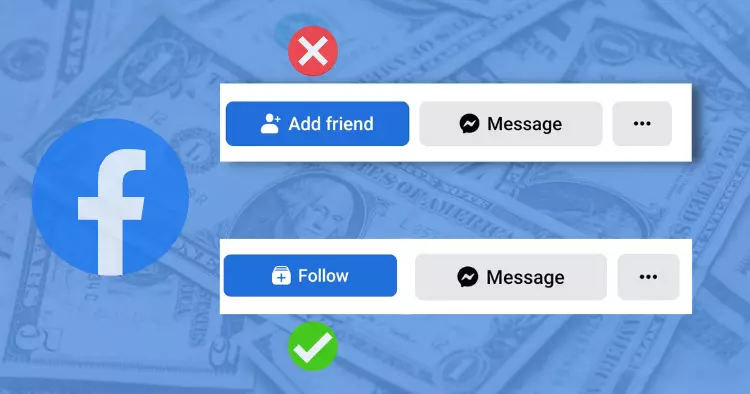
how to upload required document for broker account online
Aru detais varisakepaxi documents section ma upload garne thau dekhauxa Hai
Help mi message audo problam
Update MIUI from your About phone Section it will fix
We can not understand, please clarify your problem