If you are using a Xiaomi phone (POCO, MI, or Redmi) then you can add virtual RAM on your Phone. If you want to know about how to use virtual memory on phone then you can do this with simple procedures.
We have also pinned a video at the end of this article. You can Extend your RAM by watching this video also.
In this article, we are going to talk about how you can extend your RAM on your Xiaomi (Redmi, Poco, MI) device. This feature is not available on all devices of Xiaomi.
So, We are going to talk about the list of Xiaomi devices which support Memory Extension feature and how you can enable it, with the simple and easy steps.
So, Continue to read this article to know about the memory extension feature, we also talk about how it works and the requirements for this feature.
How to Enable Memory Extension Feature on Xiaomi Phones
Follow these simple steps to get virtual memory on your phone:
- Open your Mobile ‘Setting‘.
- Scroll down and find the ‘Additional Settings’ Option.
- Now Click on ‘Additional Settings.
- Scroll Down again and Find the ‘Memory Extension‘ Option and click on this.
- Now Turn On Memory Extension.
- Remember that, To turn on this you must reboot your phone by clicking on ‘Reboot‘ Option.
Requirements for Memory Extension Feature
All devices have not this option. So, if your phone have these options available then you can find this option on your Setting.
- MIUI Version : If your Phone’s MIUI version is 12.5 or more then you can find Memory Extension Feature on your Setting. Otherwise it will not available on your setting.
- Internal Storage: The next thing to get memory extension feature, your phone must have at least 64GB internal Storage or more. You can add Additional RAM according to your internal storage as below:
| Internal Storage (ROM) | Memory Extension (RAM) |
|---|---|
| 64 GB | You can Add 1GB RAM |
| 128 GB | You can Add 2GB RAM |
| 256 GB | You can Add 3GB RAM |
If you want to turn of this feature then you can do it any time by following above mentioned steps and turn off.
How it works
Memory extension feature works on your phone if you have enough storage available on your phone. It uses internal memory (ROM) as a virtual RAM. So, if you need more RAM then you can use your internal storage as RAM by turning on this Memory Extension feature on your Xiaomi device.
Xiaomi Memory Extension Devices List
These are the Mi phones which supports Virtual Memory or Memory extension feature:
- Mi 10 Lite
- Mi 10 Lite 5G
- Mi 10 Lite Zoom
- Mi 11/Pro/Ultra
- Mi 11i
- Mi 11T
- Mi 11T Pro
- Mi CC9 Pro
- Mi Mix 4
- Mi Note 10
- Xiaomi Pad 5 Series
Poco Phones:
These are the Poco phones which supports virtual Memory or memory Extension Feature:
- Poco F3
- Poco F3 GT
- Poco M3
- Poco X3
- Poco X3 NFC
- Poco X3 GT
Redmi Phones:
These are the Redmi phones which supports Virtual memory or Memory Extension Feature:
- Redmi 10
- Redmi 10X 4G
- Redmi 10X 5G
- Redmi 10X Pro
- Redmi K30
- Redmi K30 5G
- Redmi K30 Speed
- Redmi K30 Ultra
- Redmi K30i
- Redmi K40 Gaming
- Redmi Note 8
- Redmi Note 9
- Redmi Note 9 Pro
- Redmi Note 9 Pro Max
- Redmi Note 9 5G
- Redmi Note 9T
- Redmi Note 10 5G
- Redmi Note 10 Pro
If your device is in this list but it still not showing Memory Extension feature the update your MIUI version.
If you have any other queries then comment down we will respond as soon as possible.
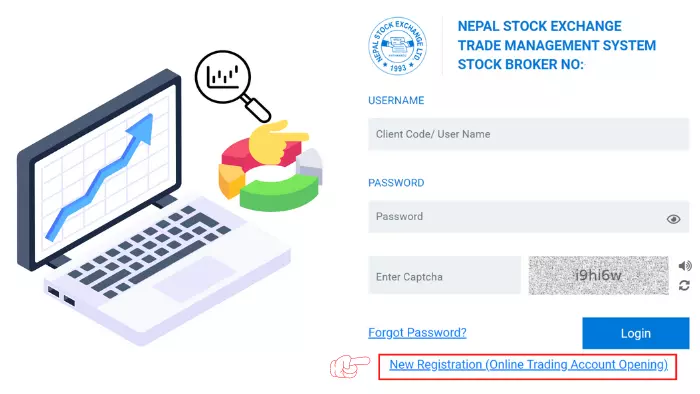

Hello tyo airtm app Nepal ma legal xa ki illegal