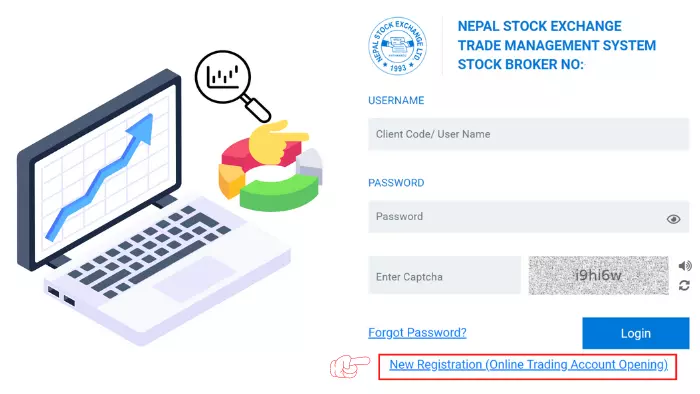Broker (TMS) account is that account through which we can trade (Buy and Sell) shares online. TMS (Trade Management System) is developed by NEPSE ( Nepal Stock Exchange) to buy and sell shares online.
In this we will explain step by step how to open broker account online in Nepal and its required documents, how much time it will take and everything about TMS Account.
If we have TMS (Trade Management System ) Account, there is no need to visit broker office to buy and sell our shares. Through this account we can buy new shares form secondary market and we can sell shares in secondary Market.
There are 50 brokers company in Nepal. You can choose any broker to open TMS account.
Step 1: Choose Broker to open TMS account
- Broker Response
- NEPSE had made rule to deposit money with in 3 days. some of the broker does not deposit money with in 3 days. Make sure by your friends about broker service.
- Chart service of TMS account helps for technical analysis. Make sure your broker provide this facility on TMS account.
- Choose broker according to your nearest location. In future, if you face any problems you can visit office.
After choosing any broker with above mentioned condition find your broker company Number. It Means that Imperial Securities Broker No. is 45, ABC Securities Broker No. is 17 etc.
Step 2: Fill up online form to open broker Account
- After choosing broker company type this broker tms link on your favorite browser. I am going to type ‘tms45.nepsetms.com.np‘ on google chrome and other any browser.
- Some broker does not provide registration link with TMS Link. In this, go to broker company’s website and fill up KYC Form (For Naasa Securities(Broker No. 58)
- Now broker No. 45 TMS interface will be appear (For better experience you can on ‘Desktop‘ mode on your mobile). We have included some screenshots where you will be confused while filling this details.
- Now click on New Registration ( If want to open Account on Broker No. 45, You can click on this: New Registration)
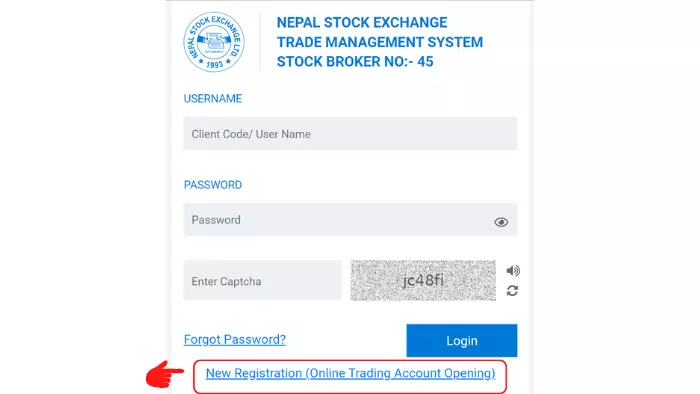
- Choose client type ‘Individual‘ if you want to open your personal account and Select ‘Corporate‘ if you want to open your company account.
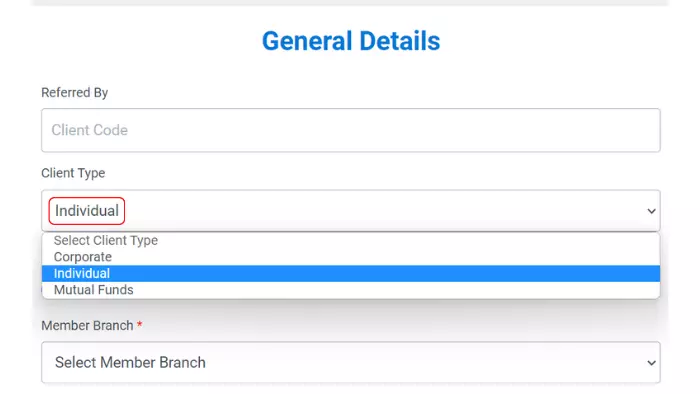
- Now select Member branch according to your Location. It means that if you lives in Kathmandu, choose ‘Kathmandu’. If there is not option of your location you can select your nearest location.
- Now Put Your Phone Number on ‘Phone Number Section’
- Now Put PAN No. if you have, if you have not PAN No. skip this and go ahead. ( Remember one thing Heading with star ‘*’ is compulsory and other are optional you can skip this section which have no star.
- Now put Your Email Address which you are using. In this Email address Broker company send ‘Username and Password‘. ( Password Reset Link.)
- Now Fill of all Individual details on this form. ( If you are NRN (Non Resident Nepalese) click on ‘Yes’, other hand, choose ‘No’ & if you are Minor (under 18 years old) choose ‘Yes‘ on Minor section. Other hand click on ‘No’.)

- If you are involved in investment company click on ‘Yes’ and put your company Name. Other hand click on ‘No’
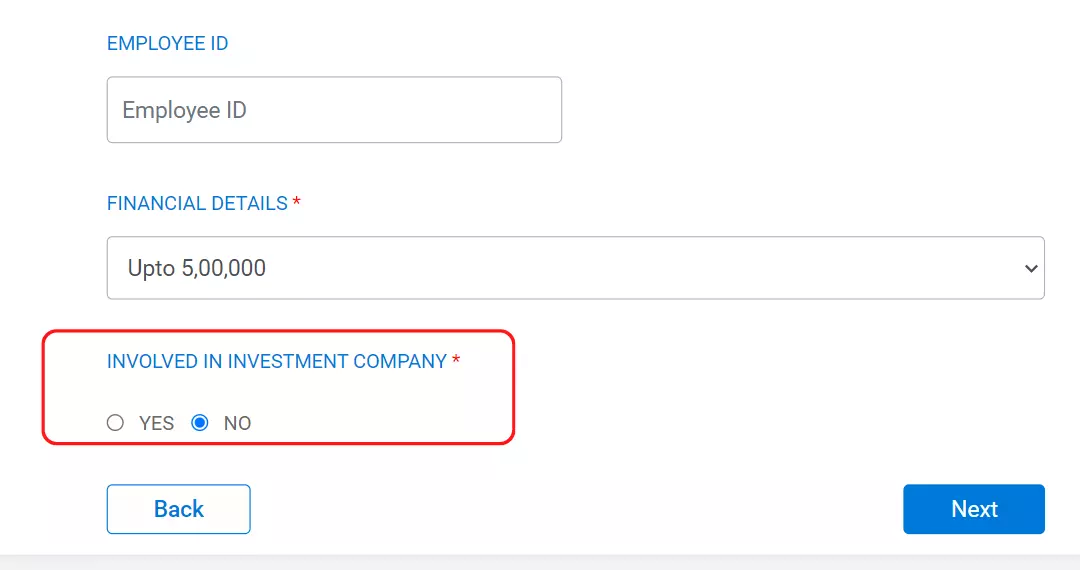
- Now put your address detail.
- Now put your Bank Details according to your DEMAT Account. Put your bank account which is linked with DEMAT account. After selling your share broker company will send money to this Bank Account.
- Now select Bank Name, Branch Name (Which Branch you opened your Bank Account) And select account type: Normally choose ‘Saving’ account. If you have not any idea about this ‘Branch Name’ and ‘Account Type’ you can call to your bank )

- Now Fill up; depositary Details which means DMAT Account detail. Put your DMAT Account No. (BOID provided by your capital company)
- Now fill up Money Laundering prevention Detail. Tick on ‘No’ for all if you are not belongs to this categories.
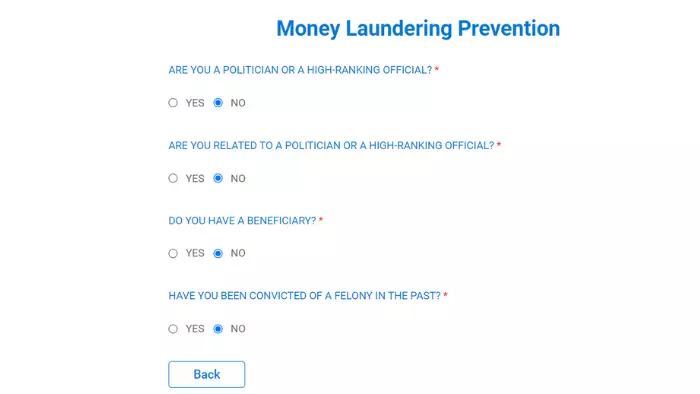
Step 3: Upload required Documents for broker account online
- Now upload required documents in Document Section ( Photo, ID card, Scan copy or photo of KYC form, Citizenship certificate and Trade Agreement Form) in pdf form. If you are minor ( Under 18) you should upload your Birth certificate and your Guardian’s citizenship and click on ‘Submit Application.’

Note:
- If you have no idea about to convert photos in pdf file click on this: PDF CONVOTER upload your documents photos and convert to pdf file.
- If you want to download ‘KYC’ and Online ‘Trading Agreement Form’. Go to your broker company website and go to the download section and download this forms and print out and fill up all details and upload.
- Some Broker company does not have this documents upload section. Some broker does not have upload documents section.
You can download KYC form and Trade Agreement form with your broker company website. For broker no. 45 Go to Imperial Securities website.
After submit application, Broker company will send Username and Password to your Email in 2 to 3 days .
If you have not got any email form broker, you can contact to broker office. After getting Username and Password You can login to Your account and can Buy and Sell your shares easily.
Note: most of the brokers provide online facility to open TMS Account. Some brokers have rule to visit broker office to verify KYC and some brokers have not this rule. You can verify your KYC online with Zoom meeting or Video Call. For Example: Naasa Securities ( Broker no. 58)
If you open a broker account online you must verify your KYC within three months, your account will be disabled then you cannot buy and sell shares.
So, verify your KYC through video Call or Zoom meeting or by visiting office within 3 months.
If you do not want to visit the broker’s office. Contact the broker’s office first and you can ask their representatives for online KYC verification facility.
After getting username and password from broker company you should learn to Buy and Sell shares with TMS Account. You can earn much more money, if you learn about when we sell old shares and when we buy new share to earn more profit.
Listed Brokers Of Nepal with Link
FAQs
Q: Which are the best brokers in Nepal?
Ans: Brokers who deposit money and shares in your account on time are called best brokers. Naasa Securities (Broker No. 58), Imperial Securites Co. Pvt. Ltd (Broker No. 45) and Aryatara Investment and Securities Pvt. Ltd. (Broker no. 57) are the some examples of best brokers in Nepal.
Q: How long does it take to open TMS Account?
Ans: Normally, it takes 2-3 days. If there is any public holidays and saturday after submitting your application then it can take 4-5 days.
Q: How to change broker?
Ans: If you are not satisfied with your broker then you can change your broker account. Go to broker office, write an application to change broker and submit to broker office with Your TMS ID. It is a simple application, you can include why your are not satisfied with this broker and submit to the broker office. They will remove your information from NEPSE. After 2-3 days you can apply for new broker account in Next broker company.
How To Open Online DEMAT Account ?
For opening Online DEMAT Account you should have a bank account of any bank and if you are minor (Under 18) you can open your minor Account in the bank with your guardians citizenship and your Birth Certificate. Now you can fill up online form for Demat Account.
We have included all the procedures and requirements for Demat Account in this article. You can read this article and can create demat account in some simple steps.